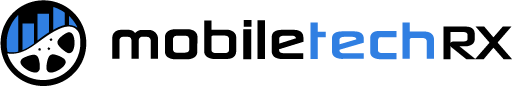With our Zapier integration, you can easily connect Mobile Tech RX to thousands of other apps and platforms, automating workflows and streamlining processes without manual effort. Whether it’s triggering email campaigns, updating your CRM, or handling other routine tasks, this integration helps save you time and reduce errors. By connecting to your favorite tools, you can boost efficiency and focus on growing your business instead of managing administrative work.
What is Zapier?
Zapier is like your personal automation assistant, connecting your favorite apps and handling workflows automatically. With over 7,000 web services ready to connect, it acts as a bridge, making sure your apps talk to each other without you having to lift a finger. Whether you want to sync data, automate routine tasks, or trigger specific actions, Zapier makes everything seamless so you can focus on what really matters.
How Does Zapier Integration Benefit Mobile Tech RX Users?
With the new Zapier integration, you can connect Mobile Tech RX to tons of other tools you already use. Imagine being able to sync customer info straight to your CRM, trigger follow-up emails automatically, or send job data directly to your accounting software—all without manual effort. This integration takes care of the behind-the-scenes work so you can spend more time on the hands-on work that drives your business forward.
How to Get Started with Zapier in Mobile Tech RX
Ready to automate your workflow? Activating the Mobile Tech RX + Zapier integration is quick and easy. Follow these steps to get started:
Step 1: Add Zapier to Your MTRX Plan
Zapier is available as an add-on for $35/month or $385/year and can be added to any plan.
- Log in to the Mobile Tech RX Admin Portal
- Navigate to Settings > Subscription
- Under the “Add Ons” section locate the Zapier Integration and select “Activate”
- Confirm the subscription update
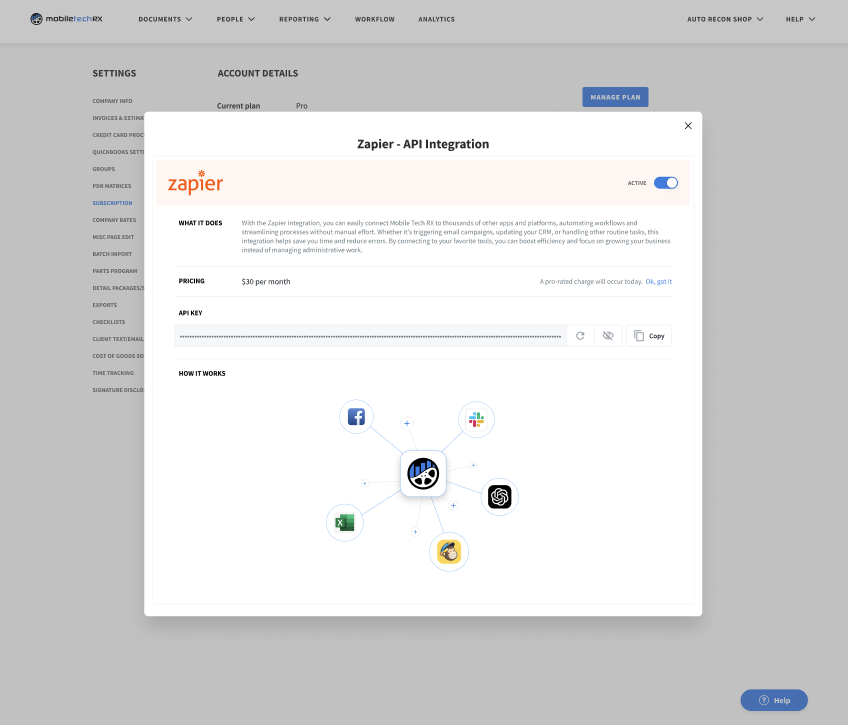
Step 2: Connect Mobile Tech RX to Zapier
- Go to Zapier.com and log in (or create a new Zapier account)
- Click “Create a Zap” and search for Mobile Tech RX as your trigger app
- Follow the on-screen steps to connect your MTRX account using your API key (first time only)
- Choose an action app and set up your automation

Step 3: Start Automating
Once set up, Zapier runs in the background, seamlessly handling tasks for you. Here are just a few ways you can use it:
- Sync customer data across your CRM, invoicing, and scheduling tools
- Trigger automatic follow-ups after jobs are completed
- Eliminate manual data entry by connecting MTRX with accounting software
- Automate team notifications so everyone stays updated on job progress
- Customize workflows to fit your unique business needs
With Zapier, you can connect MTRX to thousands of apps and create a fully automated system that saves you time and effort.
It’s all about making your operations smoother, more efficient, and freeing up your time to focus on delivering top-notch service.
Start Automating Now – Add Zapier to Your Plan Today!