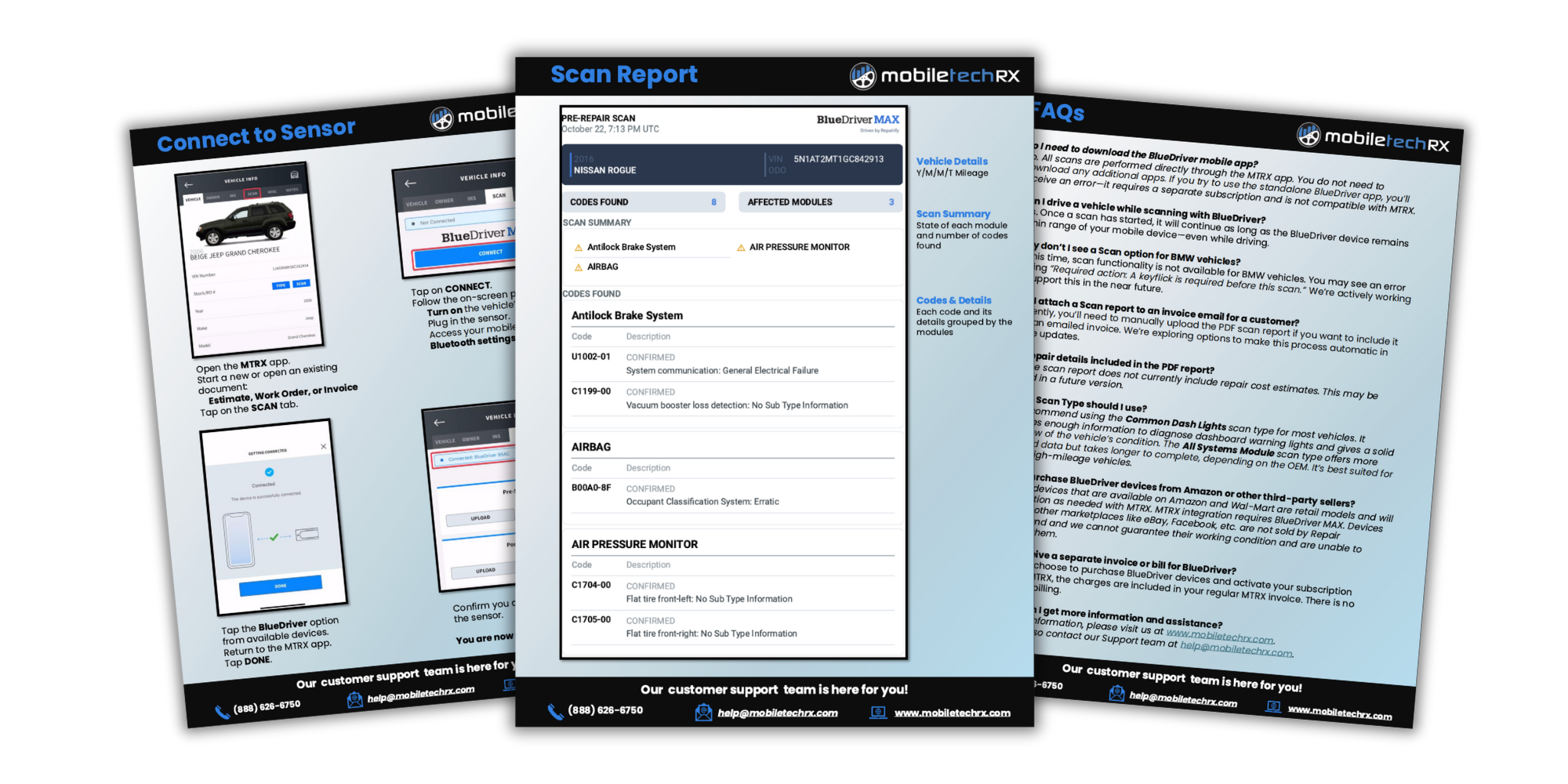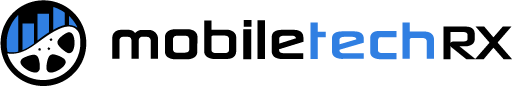When you’re tearing down cars for PDR or hail repair, you’re not just popping dents—you’re navigating sensors, modules, and increasingly complex systems. One wrong move and a perfectly good repair can light up the dash like a Christmas tree.
Enter: BlueDriver MAX, now integrated with Mobile Tech RX.
This isn’t just another code reader. It’s a fully integrated diagnostic tool designed to give you the insights—and protection—you need on every job.
Why Pre and Post Scans Matter (Yes, Even for Cosmetic Repairs)
Modern vehicles are loaded with tech. From airbags to emission controls, it’s not just collision shops that need to scan before and after a repair.
Here’s why it matters in recon:
- Pre-scans help document pre-existing issues before you even touch the vehicle.
- Post-scans confirm everything’s back to spec and no new codes were triggered during the repair.
Real-World Example: Why Scans Aren’t Optional
If you’re not running pre- and post-scans, you’re taking on serious liability. It’s common to R&I bumpers, headliners, or trim panels during PDR work—any of which can trip a system without lighting up the dash.
Skip the scan, deliver the car, and weeks later when the customer’s system throws a fault, guess who they blame? You.
Even worse, if that fault contributes to an accident, you’re suddenly the last person who touched the vehicle—with zero documentation to prove otherwise. Protect yourself (and your wallet). A quick scan before and after every job is your insurance policy—and it even pays. With insurance reimbursing $75–$200 per vehicle, it’s protection that literally profits.
If a customer comes back with a warning light, you’ve got proof it wasn’t your work that caused it.
BlueDriver MAX gives you fast, reliable scan results—right inside your Mobile Tech RX workflow. No extra apps. No extra steps.
Smarter Repairs, Cleaner Documentation
BlueDriver MAX isn’t just about codes—it’s about clarity.
- See how often a specific DTC shows up
- Get possible fixes based on real-world data
- Know what you’re working with before you even lift the hood
And when those fixes require serious R&I? Having diagnostic scans baked into your process helps ensure every vehicle goes back together exactly how it should—protecting your reputation, your customer, and your business.
How It Works in Mobile Tech RX
Once you activate the integration, scanning is built right into your job workflow:
- Scan the vehicle with your BlueDriver MAX device
- View DTCs and reports directly in the MTRX app
- Attach scans to the job for instant documentation
- Send reports to customers or insurers with your estimate or invoice
It’s easy, fast, and fits perfectly into how you already work in Mobile Tech RX.
Why It’s Worth It
Whether you’re a one-man hail crew or managing a team of techs, diagnostic scans are no longer optional. They’re best practice—and often, they’re required.
BlueDriver MAX helps you:
- Protect your work
- Avoid customer disputes
- Speed up approvals and payouts
- Work smarter, not harder
And because it’s fully integrated with Mobile Tech RX, you get all of that power without changing the way you work.
It’s time to stop guessing and start knowing—with diagnostics made for recon pros. Check out our blog on how to Get Started!