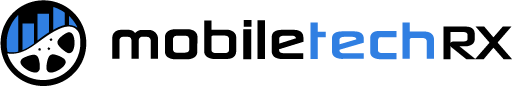Today, we launched a NEW Scheduling feature in the Mobile Tech RX app to help you keep your business organized – and with just one tool! The Mobile Tech RX scheduling software for small business can help you schedule appointments, start an estimate, send appointment reminders to your customers, assign employees to specific jobs, and manage your entire business’ calendar. Save time and look more professional by using one platform to run your business and keep every day on track.
Keep reading to learn how your auto recon business can get the most out of Mobile Tech RX’s new scheduling software for small business.
The Struggle to Stay Organized
If you own an auto recon business, managing it and staying organized can feel chaotic at times. With every customer you talk to, you need to take multiple steps to get them scheduled, in the door, and serviced. Here are some of the steps you probably go through with each and every one of your customers:
- Schedule an appointment
- Send a reminder for the appointment
- Assign an employee to work on the car
- Greet and check in the customer
- Create an estimate and get approval
- Perform the service
- Send the invoice and collect payment
It takes a lot of work to make your process seamless and repeatable. Not only for your customers, but also for your employees. It’s important to maximize their time and not double book your staff.
The App that Helps You Schedule and Organize Your Business
Today, you probably have multiple calendars, spreadsheets, and apps to help you stay organized. Unfortunately, they don’t talk to each other or sync together. Wouldn’t it be nice to just have one system that works in your day-to-day operations?
That’s exactly what we set out to solve with our new Scheduling feature. We designed Scheduling to make your job as a business owner, people manager, and technician as easy and organized as possible. This custom-built feature helps you save time and streamline your operations, all in one platform.
“It doesn’t matter whether you’re a one-person company or if you’ve got 100 people working for you. Using a calendar and scheduling is going to make you better. It’s going to make you more money. It’s going to make you more organized. It’s going to make you more reliable.”

This is the best appointment scheduling software for small business in auto recon. Unlike the current tools you’ve been using, you can schedule appointments, send reminders, schedule your techs, and start an estimate all from one app.
How does Mobile Tech RX Scheduling Work?
Like every tool in the Mobile Tech RX platform, our scheduling tool has been tailor–made for auto recon professionals. With one tool you can manage your entire business – from scheduling appointments to sending reminders, starting an estimate, and assigning the work. Here’s what you can do with Scheduling:
1. Schedule appointments
To schedule a new appointment in Mobile Tech RX, go to the Scheduling screen and click the “+” button. You can attach the appointment to an existing client or create a new client. While scheduling, you can add the day and time, add the customer’s vehicle information, and even add before photos of the car to help with the estimate.
2. Start an Estimate During the Scheduling Process
One of the best features of Mobile Tech RX’s new scheduling feature is that you’ll be able to start an estimate while you’re scheduling a customer. After you add their car information, you can select the service(s) they need and automatically create and save a new estimate in the app.
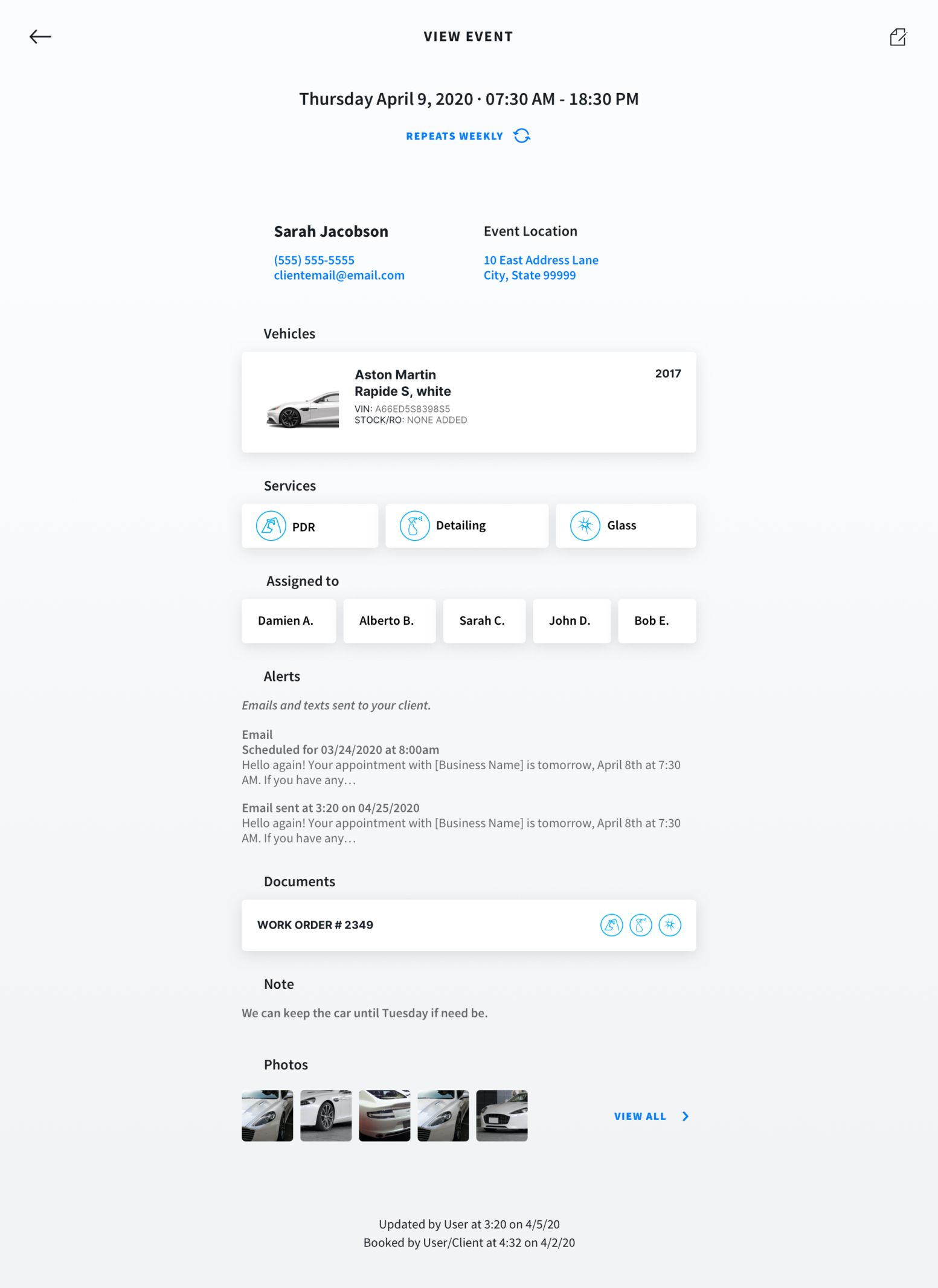
3. Assign a Technician to Every Appointment
Add specific technicians to the appointment to schedule their time. You can view your entire shop’s calendar by technician to see who is available. All of your techs will be associated with his/her own color, so it will be easier to tell who is assigned to each job.
Each technician will also be able to see when they are scheduled and what they’ll be working on when they log into Mobile Tech RX.
4. Remind Customers of Their Appointments
While you’re scheduling the appointment, you can set up text or email alerts to remind your customer of their appointment. When you send reminders to customers before their scheduled time, you will increase your appointment hold rate.
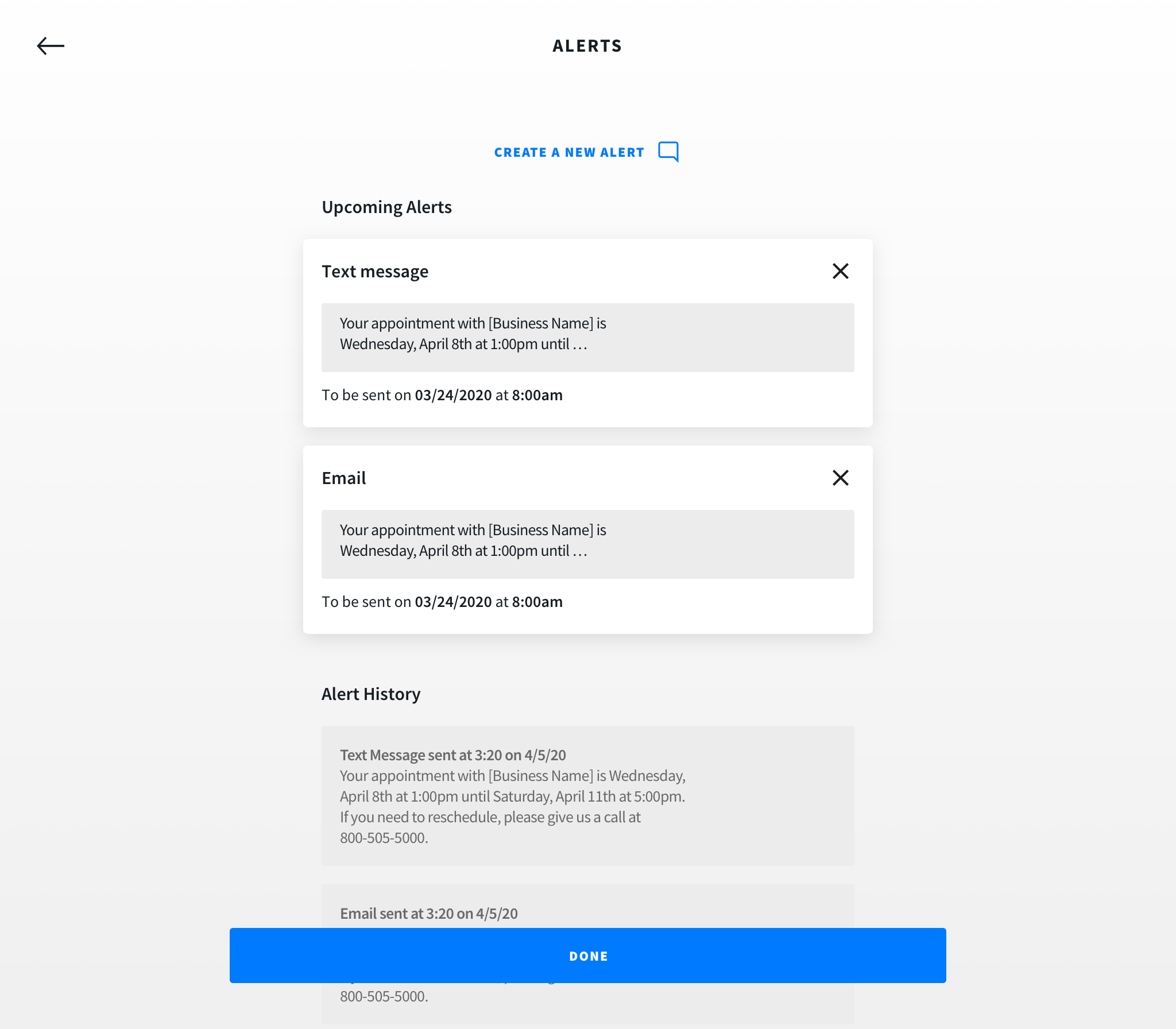
5. See Your Entire Business’ Calendar at a Glance
View your customer appointments and your employee schedules at a glance. There are a couple of different views inside Mobile Tech RX – you can see your shop’s daily calendar, your monthly calendar, and an agenda for the day.
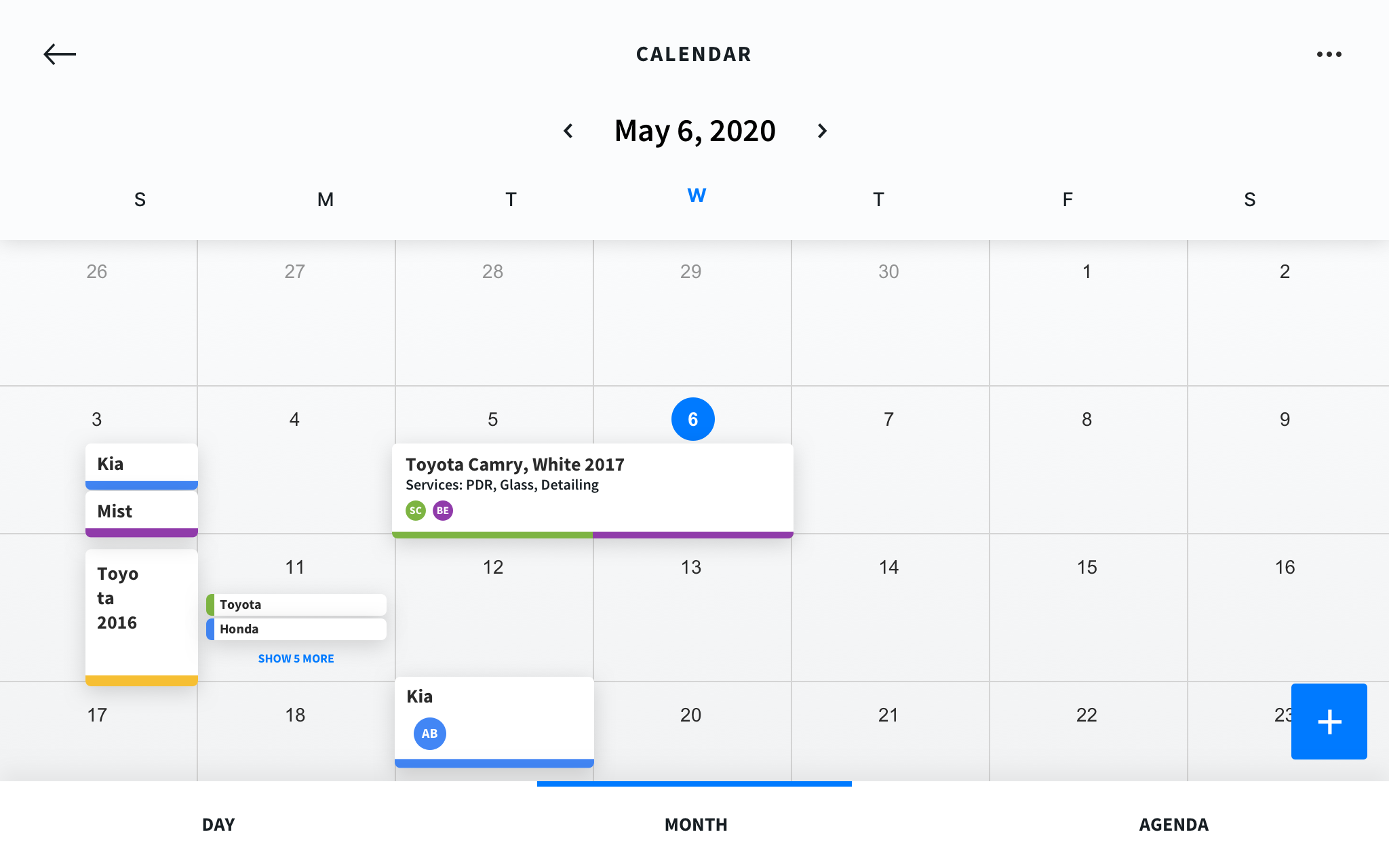
Maximize your team’s time and output with one app that handles the entire customer workflow. Not only will this feature save you a ton of time, but you’ll also look more professional and wow your customers!
Mobile Tech RX CEO & CMO Talk Scheduling
How to Start Using Mobile Tech RX Scheduling
Mobile Tech RX Scheduling is included in all subscription plans! If you already use the app, you can start scheduling customers today. Your app should update automatically, but if you don’t see Scheduling, update your app and check again.
If you haven’t tried Mobile Tech RX before, now is a good time to start! Try the new scheduling tool and other great features today. Sign up for a free trial to get started.
If you know someone who would love the new Scheduling tool, invite them to try it for free through our Referral Program. When your referrals become Mobile Tech RX users, we’ll send you $200 and them $50. It’s a win-win!
If you’d like a walkthrough of what’s new or if you need help scheduling your first customers, let us know! Send us a message or call us at 1-888-626-6750.